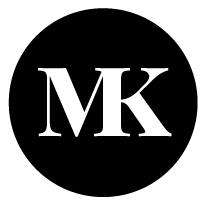Patient Application Design
How might we design a way for patients to access education assigned by their clinicians?
Role and Team
I was the founding UX Lead for the Patient/Admin squad. At the time this work was completed, I worked with a Product Lead, Tech Lead, two developers and a Content Lead.
Methods
Assumptions workshop, Problem statement generation, Hypotheses generation, Story mapping, Wireframing, Low-fidelity design, High-fidelity design, Prototyping, Usability testing
Timeline
3 months
Context
Elsevier is a global data and analytics company that also offers many healthcare products for doctors, nurses, patients, and many other kinds of clinicians to ultimately improve patient outcomes.
The PatientPass product specifically helps hospitals and organizations give their patients relevant medical education to keep themselves healthy. As founding UX Lead for the new PatientPass Lumos squad, I was presented with the opportunity to kick off the patient portion of our product with a newly-hired team.
The Challenge
We knew that our solution needed to show patients the education that had been assigned to them by their clinicians, but we did not know what other information would need to be displayed to give patients the best possible experience in engaging with their education.
How might we design a way for patients to access and engage with education assigned by their clinicians?
Snapshot of a Design Studio conducted in-person/remotely using Miro
Next Steps
Ideally, we would have been able to conduct research first, but unfortunately, we were unable to speak with patients in an official capacity due to some hiccups with internal approval. We had also just found out that our project was extremely behind schedule and our brand new team needed to move as quickly as possible. We needed designs to move to development ASAP. I did, however, conduct some “off the record” patient research with family and friends who I felt would be comfortable speaking about recent (not overly personal/serious!) hospital visits.
Workshops
In lieu of official research and in order to ensure team alignment and buy-in on a tight timeline and get started quickly with designs, I decided to organize a series of Lean UX workshops.
Problem Statement, Assumptions, and Hypotheses
Together, our team identified user and business assumptions, aligned on a problem statement, and generated hypotheses about what needed to be included in the patient portion of our product. The team drew on their own experience as patients in their own lives to come up with ideas for what the users of our patient application would need. By the end of the workshop, we had a fantastic list of ideas, but it needed to be narrowed down to what could be accomplished in MVP.
Prioritization
In order to determine MVP, I conducted a prioritization exercise to identify which hypothesis to proceed with first. We used a risk-value matrix to plot our hypotheses, and felt good about where we plotted them, but ultimately realized that some of the hypotheses in the top right quadrant were not easily testable and that it made the most sense from a technical perspective to proceed with a straightforward hypothesis about the patient being able to view their education.
We did not know what information would be passed from the clinician side at this time, so after brainstorming, we decided that patients would need to know the title and description of the education, an image to give them a quick idea of what the content would be about, the date the education was assigned, whether the content was text or video, and what clinician assigned it.
Design Studio
I then coordinated a design studio for the team in which person had an opportunity to generate as many ideas as they could using the data we previously defined. We then walked through each one and discussed what we liked about them and why.
A very early version of the Patient application
Prototyping and Concept Testing
Using the output of the Design Studio, I created multiple design options in Axure. I then gained additional team feedback and conducted door-to-door concept testing in my parents’ neighborhood and among coworkers due to not being able to conduct official patient research.
I spoke with participants about their experience receiving education from clinicians and asked them to review two initial concepts. I also specifically asked participants about the icon we used to identify video content, since we thought that was the biggest risk with our design. We discovered that participants liked the version of our design with images and that they could easily find and understand the video icon.
While we felt comfortable moving forward with participants’ preferred design, we unfortunately discovered that we did not have access to consistent education imagery or descriptions and had to remove them from the design. Despite proper usability testing, we ultimately felt confident moving forward with our simple version that gave patients the information they needed very quickly and worked within the confines of technical feasibility. We also were redirected to work on the clinician side of the product going forward.
The most recent version of the Patient application
Outcomes
We created the foundation of our patient product.
Over the course of the next two years, I created 30+ mockups (including for desktop, tablet and mobile) as we iterated on our initial concept and added small features. We launched our product in 2021 and were awaiting live patient feedback when I left Elsevier in August 2021.
This series of workshops and subsequent formalized designs formed the basis of the Patient application in the PatientPass product. Most elements of this design still persist in the current Patient application. The design studio also brought the Lumos squad together, gave everyone an opportunity to contribute and offer new ideas, and made all team members feel invested in our solutions.
Awards
The PatientPass product (including the Admin, Clinician and Patient applications) won multiple awards:
+SIAA CODIE Award 2021 Finalist, Best Healthcare Technology Solution
Digital Health Awards, Spring 2021
Silver, Digital Health Curation
Bronze: Clinical Decision Support Tools
Bronze: Point-of-Care Programs
Merit: Patient-Portal Education
Merit: Web-Based Resource/Tool
Project Challenges
Not being able to officially test with patients
Because UX was still rather new to Elsevier, there was no established protocol for conducting research with patients. When I started investigating how to get approval to conduct this research, I realized how long it would take and decided to take concept testing into my own hands. It was very helpful for the first, most basic designs, but it drew attention to the fact that we needed to be able to collect a diverse array of patients - those with acute and chronic conditions, of all ages, backgrounds and locations. This study truly kicked off my two-year (successful!) effort to be able to conduct patient research with Elsevier. We were not able to speak to patients who currently use the application prior to my departure from Elsevier.
Not knowing what input would come from clinicians
While our design studio was incredibly fruitful, we struggled at times with the lack of definition on what information would be shown in the Patient application because that information was yet to be determined by a different team. There was also the added complication that we did not know what information was even potentially available because we were only just beginning to integrate with a third-party EHR vendor. In addition to designs, our workshop generated a lot of questions to clarify in the future and prompted us to work more closely with our partner team. We moved forward with designs that we believed showed information that would most likely be available (and turned out that it is!).